For almost 35 years, we have been using the Internet yet most users make the same mistake while creating account passwords. According to a security report most commonly used passwords are either “123456”, “password”, “birthday”, “anniversary date”. Certainly, they are easy to remember but this makes them easy to hack. And if you end up using the same password for multiple accounts, the risk of data breach increases.
Here we will explain, how you can save yourself from becoming a victim.
If you are unfamiliar password managers offer a simple service to store your confidential information and protect it from unauthorized accesses. Not only that password managers use encrypted secure vault to store all this information. One such password manager that we recommend using is TweakPass.
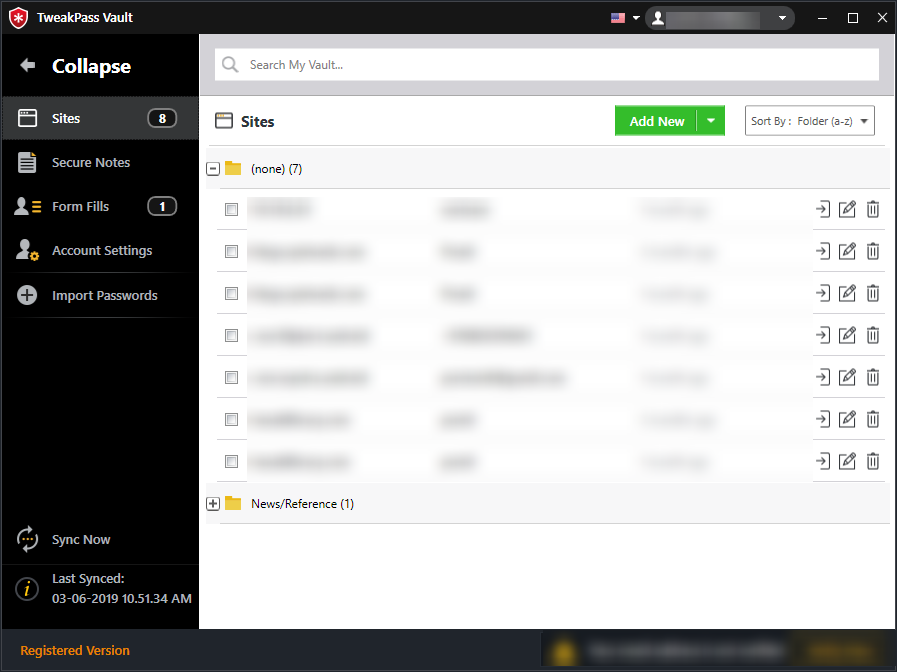
This is one of the best password managers that work much like the passwords tool, build in your browser. But it does not allow others to login to your account. TweakPass – password manager is built for a specific purpose i.e. to secure your passwords, give you the ease of access. Moreover, it includes a suite of tools that will let you access, passwords across devices. To access all the saved passwords you’ll need a Master password.
How does password manager help?
One of the common reasons for password breach is the use of the same password for multiple accounts. Making easy for hackers to get hold of all your accounts in one go.

But if you use TweakPass password manager you can avoid all this from happening. As TweakPass will save all your pesky passwords (and will help generate strong and complex passwords) and then fill out for your whenever required so you don’t have to remember or enter them manually.
Sometimes this too poses a risk of its own as all your passwords are stored in a single place. But if the vault is encrypted then this risk is mitigated. TweakPass – password keeper uses enhanced and advanced security model with HMAC and PBKDF2-SHA-256 to protect and encrypt all the data stored from hackers.
Benefits of using TweakPass- Secure Password Manager
Following benefits of TweakPass-secure password manager will help you make the one big decision, whether you want to use a password manager or not.
Password Generator:-
The major benefit of using TweakPass – secure password manager is that it sets your free from remembering your password. Moreover, it allows you to generate strong passwords that hackers won’t be able to guess easily. TweakPass – best password manager creates a high-security alphanumeric password, which is impenetrable. The passwords generated through password managers are way too long and free of any approximation to run any algorithm to break it.

Password Vault:- Creating complex and strong passwords, might be easy but remembering them isn’t. Therefore, most users are tempted to use remember your password facility offered by the sites, which isn’t safe. As hacking these sites and accessing saved passwords is easy. Hence, to avoid such situation, you can try using the best password keeper – TweakPass. As this password storage manager securely saves all the passwords in an encrypted secure vault.

Password Syncing:- TweakPass offers both application and web extension making it easy for you to sync passwords and use them. This means if you wish to log in to your Facebook account or any other site no need to save passwords in mobile or on the system. With TweakPass – best password manager application and web extension you automatically sync data and minimize labor and time to remember and enter credentials.
Hassle-free:- Password manager applications focuses on freeing you from the stress that comes from remembering and changing passwords every now and then. Now with a dedicated tool like TweakPass, by just remembering the Master Password you can log in to all your accounts across platforms.
Moreover, TweakPass – password storage app first encrypts all your passwords then stores them in the secure vault. Hence it is considered safe to use. In the end, we can say, setting up and securing your passwords in a safe vault is equally important as to safeguard your confidential information. Your passwords contain similar risks of being compromised as your bank details and SSN. We understand you may find a range of best password managers that you can get on your computer, but deciding which one to use is a hassle. Hence our recommendation is TweakPass.
Now that you’re aware of the importance of your passwords, it is time to implement the same. We hope you enjoyed reading the guide and found the information useful. If that is the case do share it with others and leave us a comment.


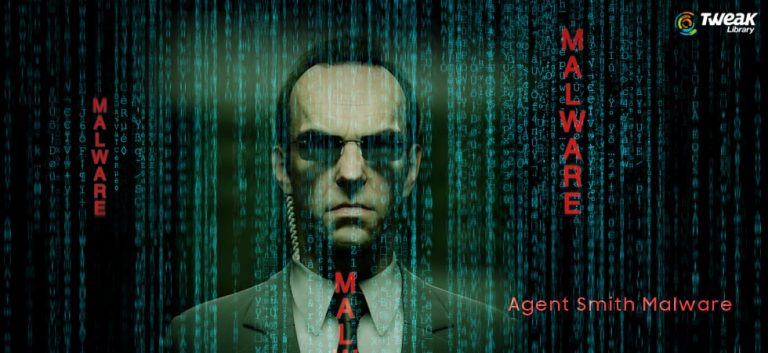
Leave a Reply