With the seasonal discounts, you can find multiple offers for computers. Are you looking to buy one or have recently purchased a laptop or PC? If your answer is yes, then you must look for a genuine Windows license. As the devices brought on Sale usually come with a cost-cut in the way of not giving you a license for the operating system. But if you wish to buy it from authenticated stores you might have to pay a hefty fee.
Therefore, we bring you the most efficient solution for the basic need for acquiring a Windows 10 Pro license or Office2021 key for your computer. Let us introduce you to SCDKey – a digital marketplace for getting the ultimate discounts for the keys for games and operating systems for Windows.
Also Read: Windows 11 – Free Update for Licensed Windows 10 Users
Additional Offers On Windows 10 Pro And Office License Keys
SCDKey is running discounts on its website and we bring to you extra coupon codes for further For additional discounts and offers on Windows and Office with the discount code Tweak, try these links:
Microsoft Windows 10 Pro OEM Key Lifetime -> $16.57 (after using discount coupon Tweak)
Office 2019 Professional Plus CD Key Lifetime-> $50.86 (after using the discount coupon Tweak)
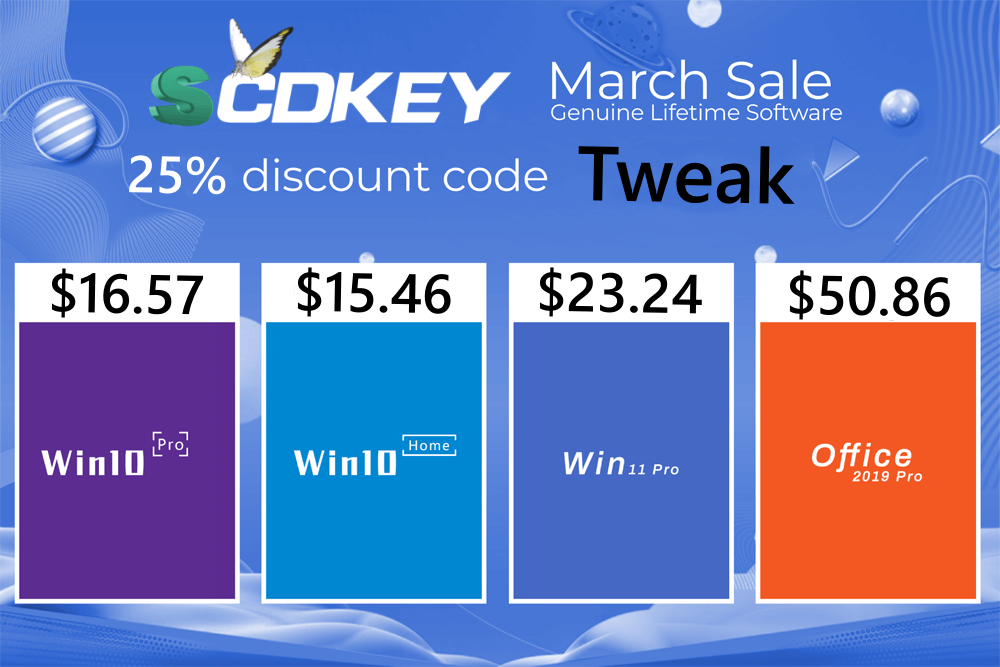
SCDKey offers one of the best deals for all digital solutions (up to 91%). Meanwhile, it hosts an extensive library for gaming codes and keys; it also provides the Windows 10 OEM CD-KEY GLOBAL key & Office2021 key. And currently, they are available at a great discounted price. We are here to help you understand how to avail of the offer easily.
Upgrade your operating system and receive a discounted Windows 10 Pro license! Since you can now access a legitimate Windows license for your computer at an affordable price. As it now costs just $22.09 as opposed to $106.63 for a lifetime license.
Also Read: Wish to Transfer Windows 10 License to a New Computer?
How to Get a Windows License for a Computer?
We have stated the simple steps that you need to follow in order to obtain the Windows 10 Pro license at a discounted rate from SCDKey. So, get on and follow the instructions given below –
Step 1: Visit the official website of SCDKey – https://m.scdkey.com/
Step 2: Create an SCDKey account using an email address which is accessible to you easily. As this will be used by SCDKey to send the Windows key.
Step 3: Once you have set up the account, search for Microsoft keys. You will have to make a choice out of the options. Windows 10 license key comes with various options as per the requirements and configuration of your device.
You can make the selection from the above options as you click on the links and you will be eligible to avail the additional discounts (up to 25%) using the special coupon code – TWEAK.
Step 4: As you select the MS Windows 10 Pro OEM Global Key option you will see the following option to purchase. Make the payment using the Buy Now option.
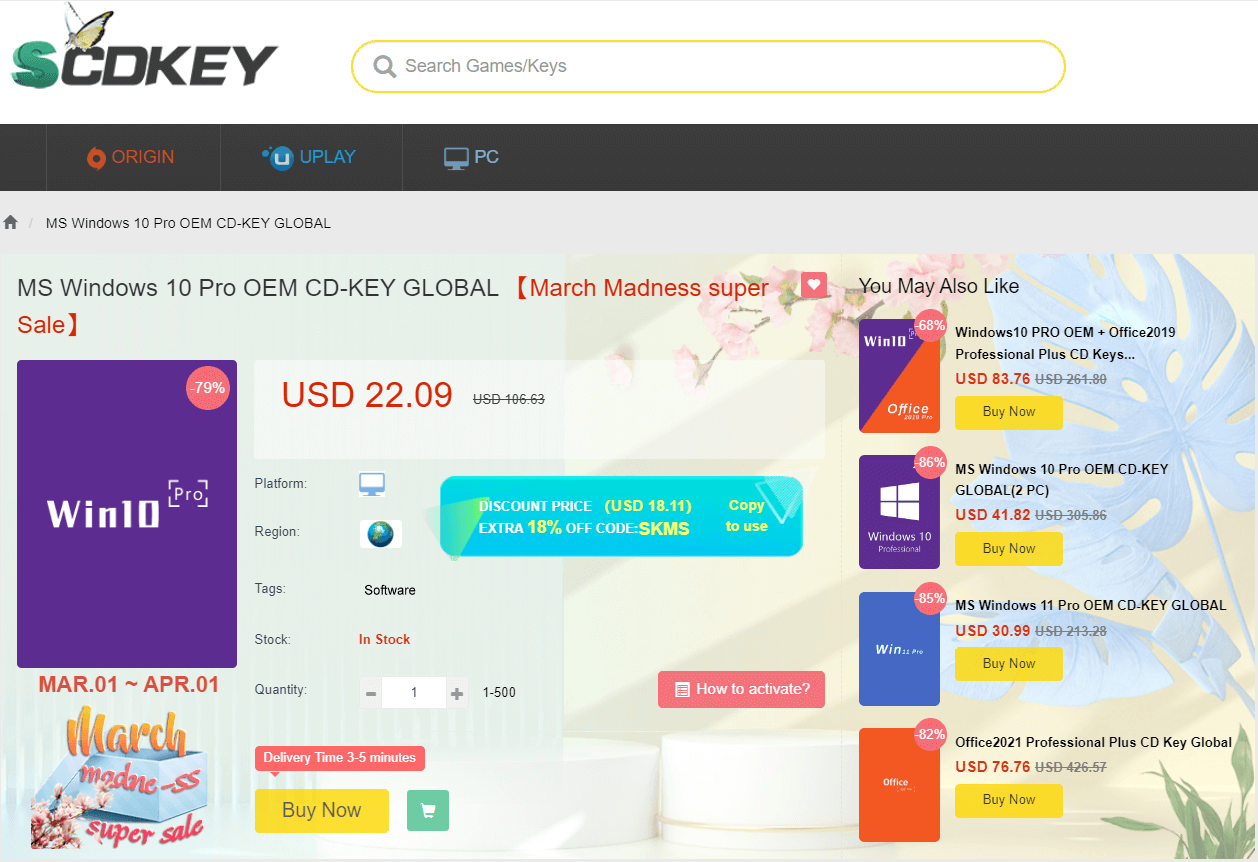
Add your discount coupon code – TWEAK in the option given below and get the promotional cost.
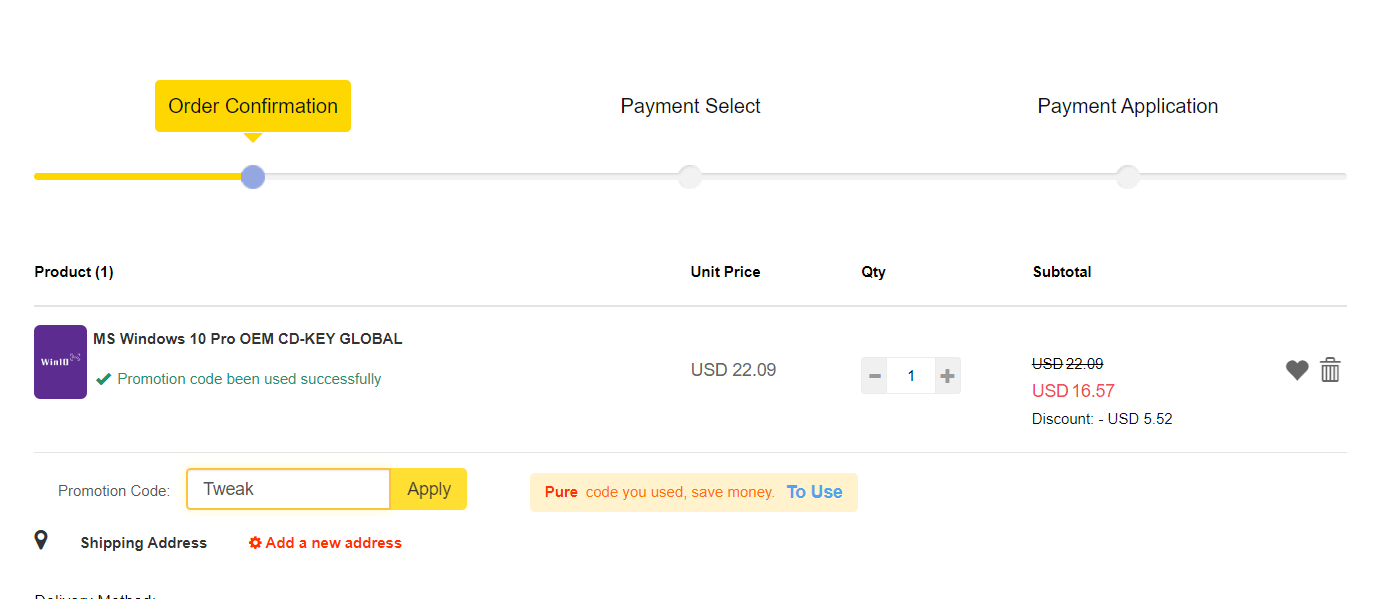
Step 5: Complete the process by following the on-screen instructions. We recommend you to use PayPal as the payment method as it is easy to use and fast.
Next, you will be sent the SCDKey email on your registered email address with the Windows 10 Pro license key.
Note: The offer is valid for a limited period, it begins on March 31, 2023 and expires on April 1, 2023.
Now, let us learn how to activate the Windows 10 on your computer, in the steps.
How to Activate Windows 10 using SCDKey?
As you receive the Windows key on your inbox, note it down safely. Next, you need to begin activating the operating system on your computer. Not only this Windows 10 key will help you enjoy the benefits of Windows 10 new features and updates but it will also let you upgrade to Windows 11 for free.
Step 1: Turn on your computer and log into the main profile of your computer. This will ensure you have all the necessary administrative rights and access to the device.
Step 2: Next, head to the Windows icon on the taskbar and click on it. Now, head to Settings and click on the gear icon.
Step 3: On the newly opened Windows Settings, go to the Update & Security option. Here you need to go to the Activation option.
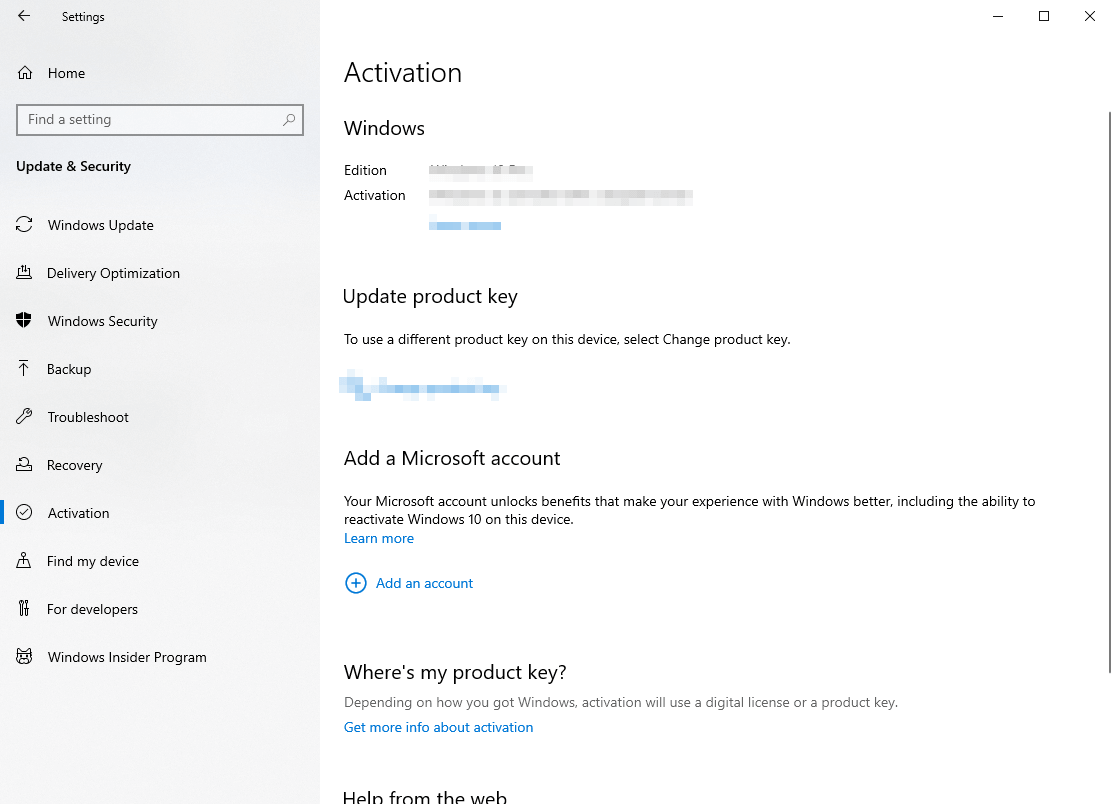
Step 4: Now, you need to go to the Update product key and enter the product key received from SCDKey.
Now PC will be connected to the Microsoft servers ato validate the license and within a few moments you will notice the permanently activated message.
Wrapping up:
Use SCDKey to avail the discounts and get additional discount using our special coupon code – TWEAK for the above mentioned links. Get Windows 10 Also keep a check on any additional purchases for Office 2021 Professional Plus CD Key Global and more.
Next Read:
Ways To Fix Unable To Rename Folders On Windows 11






Leave a Reply