Have you ever noticed that your computer seems to move as slowly as a snail, even though it is new? What if you could make your computer work much faster without spending a lot of money? This is where RAM drives come in—a technology that has been available for a long time but is now easier to use and more powerful.
In 2025, software for RAM drives will become very important for people who love computers and those who use them for work. These programs use the extra memory in your computer to create a very fast virtual drive, which can make your computer much quicker and more responsive. But with many choices out there, which RAM drive software should you pick?
Let’s look at the best options for RAM disk software for Windows 10 and Windows 11 that you should definitely try this year.
What is RAM drive Software?
A RAM drive software is a smart tool that makes a pretend hard drive using your computer’s RAM (Random Access Memory). This pretend drive works as a very fast storage place, letting you save and get to files much quicker than regular hard drives or even SSDs can manage.
Also read: 2025’s: Best Fan Control Software For Windows 11
Why is it important to use RAM drive software?
Here are some good reasons to use RAM Drive software:
- Very quick reading and writing speeds
- Less damage to actual storage devices
- Quicker application start times
- Better gaming speed
- Faster moving and processing of files and data
- More private temporary files
- Overall better system speed
- Perfect for tasks needing quick data access
7 Best RAM drive Software for Windows 10/Windows 11
Let’s explore the top RAMDISK software options available for Windows 10 and Windows 11 in 2025:
List of Contents
#1 Primo RAMDISK Software
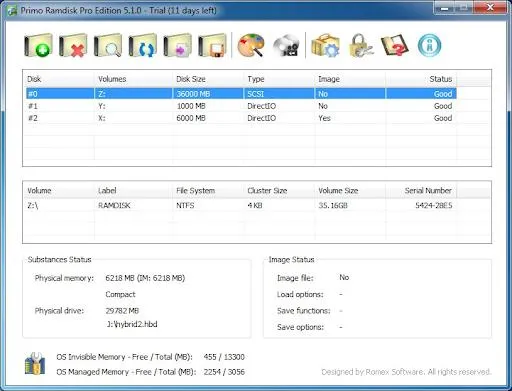
Primo RAMDISK is an easy-to-use tool that is special in the area of ramdisk for Windows 10. This flexible software has many features meant to make your computer work better while giving you a smooth experience.
If you’re someone who wants to make your regular tasks faster or a specialist who needs very quick data handling, Primo RAMDISK can help you.
Key Features:
- Supports creation of multiple RAM disks
- Advanced caching algorithms for optimal performance
- Automatic save and load functions to preserve data
- Customizable disk size and file system options
- Compatibility with both 32-bit and 64-bit systems
- Easy-to-use interface with detailed performance metrics
- Support for high-capacity RAM configurations
Also read: 8 Best PDF Merging Software For Windows
#2 AMD Radeon RAMDisk
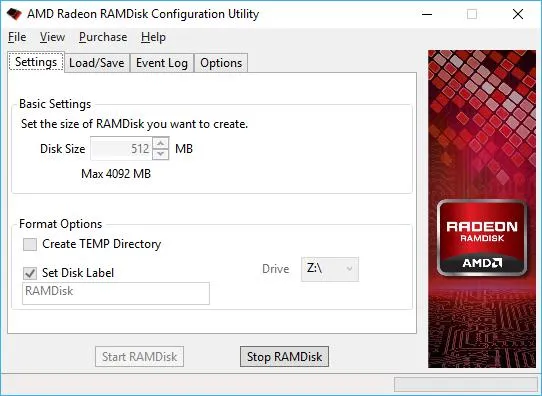
AMD Radeon RAMDisk is a program designed for creating a fast storage area in your computer’s memory, especially for those with AMD systems, but it can also work on other types of hardware. This software uses AMD’s knowledge in making systems run better to provide a fast RAM disk that works smoothly with your Windows computer.
Key Features:
- Optimized for AMD systems but compatible with all hardware
- Free version available with up to 4GB RAM disk size
- Paid version supports larger RAM disks up to 64GB
- Automatic backup and restore functionality
- User-friendly interface with real-time performance monitoring
- Support for various file systems including NTFS and FAT32
- Ideal for enhancing gaming and productivity applications
#3 Gilisoft RAMDisk
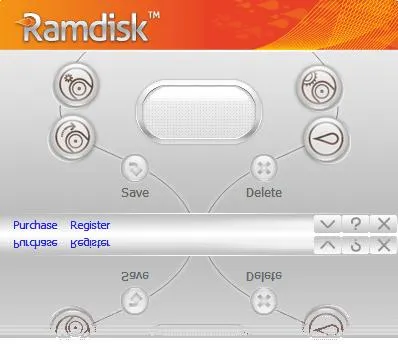
Gilisoft RAMDisk is a user-friendly and effective tool for creating a virtual disk in your computer’s memory, designed for Windows. It’s suitable for beginners and experts alike, known for its mix of strong capabilities and simple operation. It’s a great option for anyone wanting to improve their computer’s speed without needing to learn a lot of complex steps.
Key Features:
- Intuitive interface with step-by-step setup wizard
- Support for multiple RAM disks with different configurations
- Automatic data synchronization to prevent data loss
- Flexible disk size options from small to large capacities
- Compatibility with popular applications and games
- Performance optimization tools for fine-tuning
- Regular updates and responsive customer support
Also read: 5 Best PDF Annotation Software For Windows
#4 Ultra RAMDisk
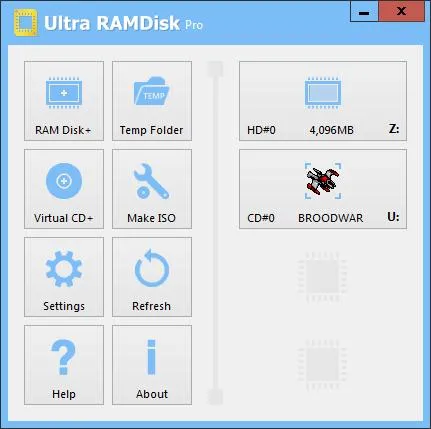
Ultra RAMDisk is a powerful tool for Windows that creates a very fast storage area using your computer’s memory. It’s made for people who need their computer to work at top speed, whether they’re using it for serious work or playing very demanding games.
Key Features:
- Advanced memory management for optimal speed
- Support for creating multiple RAM disks simultaneously
- Customizable caching algorithms for different use cases
- Built-in benchmarking tools to measure performance gains
- Automatic data preservation during system shutdown or crash
- Integration with Windows Task Scheduler for automated operations
- Comprehensive documentation and user guides
#5 Qiling Disk Master
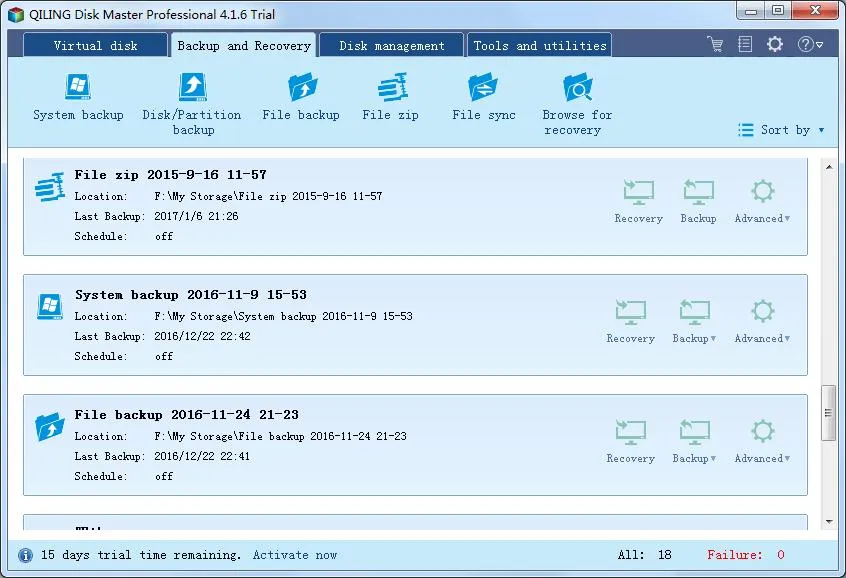
Qiling Disk Master is not just a tool for creating a disk in memory; it offers a full set of features for managing disks, including the ability to use memory as a fast disk. This complete package is appealing to those who want to simplify their tools for improving their computer’s performance and also benefit from the speed of a memory-based disk.
Key Features:
- Integrated disk cloning and partition management tools
- Easy-to-use RAM disk creation wizard
- Support for both fixed and dynamic RAM disk sizes
- Data protection through automatic backups
- Disk health monitoring and optimization features
- Compatibility with a wide range of Windows versions
- Regular updates to ensure compatibility and performance
#6 StarWind RAM Disk
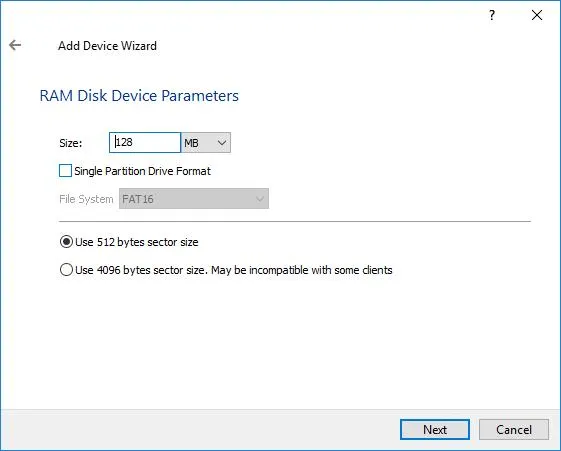
StarWind RAM Disk is a high-quality, free software that provides top-level performance for both personal and business use. It’s well-regarded for being dependable and having sophisticated features. This program is a great option for people who need a powerful RAM disk tool that can manage heavy tasks.
Key Features:
- High-performance design optimized for Windows systems
- Support for creating multiple RAM disks with different parameters
- Advanced caching mechanisms for improved data access
- Integration with Windows native tools and services
- Detailed performance analytics and reporting
- Command-line interface for advanced users and scripting
- Regular updates and robust technical support
Also read: 7 Best USB Bootable Software for Windows PC
#7 OSFMount
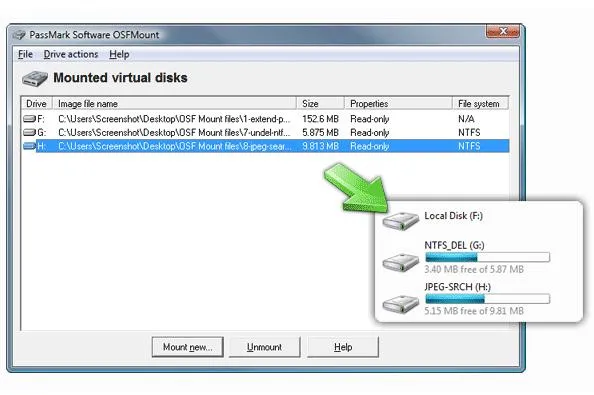
OSFMount is a simple and small tool for Windows 10 that lets you make a special kind of fast storage in your computer’s memory. It’s special because it can also open different kinds of disk image files, which makes it useful for many different tasks.
Key Features:
- Create RAM disks of various sizes and file systems
- Mount and unmount disk image files (ISO, VHD, etc.)
- Write-protected mount option for secure file access
- Command-line interface for advanced users and automation
- Minimal system resource usage
- Support for both 32-bit and 64-bit Windows versions
Conclusion
RAMDisk software has improved to provide more effective, easy-to-use, and flexible options than ever. Whether you want to speed up your computer for gaming, make resource-heavy applications work better, or just improve your overall computer experience, there’s a RAM drive software that fits your needs.
From the full features of Primo RAMDISK to the high-level performance of StarWind RAM Disk, each of these top RAMDISK software options offers something special. By using the very fast speeds of your computer’s RAM, these tools can achieve new levels of performance that regular storage solutions can’t reach.
As we keep exploring what our computers can do, RAM drive software stays a key tool for those looking for the best system optimization and speed.
FAQs:
Q. Is RAMDISK software safe to use?
Yes, RAMDISK software is generally safe to use. However, it’s important to remember that data stored on a RAM disk is volatile and will be lost when the computer is turned off or restarted. Most RAMDISK software includes features to automatically save data to permanent storage, but it’s always a good idea to back up important files.
Q. How much RAM do I need to create a useful RAM disk?
The amount of RAM needed depends on your specific use case. For basic tasks and small file caching, even a 1-2GB RAM disk can be beneficial. For more intensive applications or larger file storage, you might want to allocate 4GB or more. It’s important to leave enough RAM for your operating system and other applications to run smoothly.
Q. Can I use RAMDISK software on any Windows computer?
Most RAMDISK software is compatible with a wide range of Windows versions, including Windows 10 and Windows 11. However, it’s always best to check the system requirements of the specific software you’re interested in. Some features may require newer hardware or operating system versions for optimal performance.
Q. Will using a RAM disk wear out my RAM?
Unlike SSDs or hard drives, RAM doesn’t wear out from read/write operations. However, using a large portion of your RAM for a RAM disk may put additional stress on your computer’s memory controller and power supply. In normal use, this shouldn’t be a concern for most users, especially with modern hardware designed to handle high memory loads.






Leave a Reply