With the kind of user database WhatsApp has, it is evident that it is the best mode of digital communication. And to stay ahead of other messaging and chat apps for smartphones, WhatsApp keeps on releasing exciting features, regular updates with bug fixes and improvements.
Features like sharing texts with multiple users at a time, exclude people from viewing your WhatsApp story or deletion of WhatsApp account, are well known. But only a few of us know and have heard about the logout feature.
Certainly, WhatsApp does not provide any direct option to logout from WhatsApp. But the option is there. This article will walk you through the workarounds that you can perform on your smartphone to logout from WhatsApp and WhatsApp web.
How to Logout from WhatsApp?
Let’s discuss the steps for Android and Web one by one:
1. How to Logout from WhatsApp From Android?
2. How to Logout from WhatsApp from WhatsApp Web?
How to Logout from WhatsApp From Android:
As stated above there’s no direct method or feature to logout from WhatsApp from your Android. But there is a method that you can follow. To use it you do not need to uninstall WhatsApp, but taking a complete backup of WhatsApp data is recommended.
How to take backup of WhatsApp Data?
To take backup of WhatsApp data you can follow the steps mentioned below:
Step 1: Launch WhatsApp > tap on three dots present on the top right corner.
Step 2: Next, tap on Settings from the drop-down list.
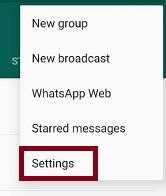
Step 3: From the Settings screen tap on Chats option.
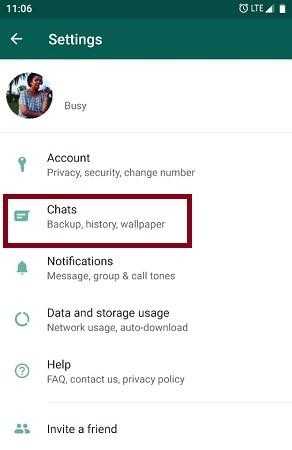
Step 4: Here, tap on Chat backup under Chats window.

Step 5. Finally, tap on BACK UP under Chat backup window.
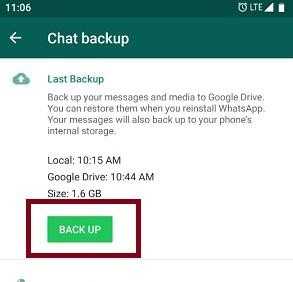
Once the backup is taken, follow the below mentioned steps to logout from WhatsApp from Android:
Step 1: Navigate to your Android phone Settings.
Step 2: Here look for Apps and notifications, tap on it.
Step 3: Search for WhatsApp, tap on it.

Step 4: Under WhatsApp App info, tap on Storage option.
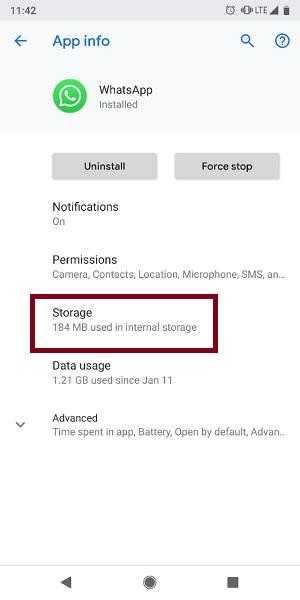
Step 5. In the new window that opens, tap on Clear storage.

Step 6. You will receive a message “delete app data” tap OK, to confirm deletion.
Note: This action cannot be undone.
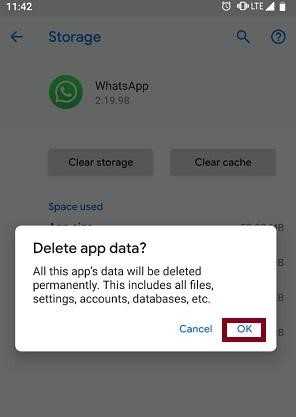
Step 7: Now, try to launch WhatsApp, you will receive the Login screen.

Wasn’t it Simple! Following the above-mentioned steps, you can easily logout from WhatsApp from Android without uninstalling the app.
However, if you are an iPhone user and are looking for a work around to logout from WhatsApp, sadly there isn’t any. iPhone does not have an option to clear storage data. Hence, the only workaround to logout from WhatsApp for an iPhone user is to uninstall and reinstall it.
How to logout from WhatsApp Web:
Now, that we have learned how to logout from WhatsApp from Android, it’s time to know how to logout from WhatsApp Web.
Steps to logout from WhatsApp Web:
Step 1: Launch WhatsApp web window i.e. https://web.whatsapp.com/ and click on three dots next to your profile picture.
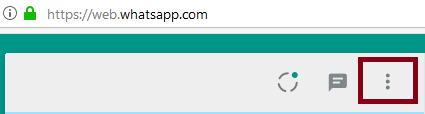
Step 2: From the drop-down menu click on the last option i.e. Log out and you are done.
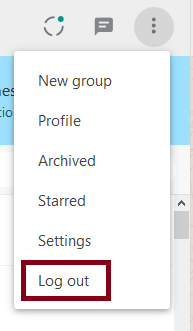
This is when you can access your PC, what if your PC is not in your vicinity and you still wish to logout from WhatsApp web. In this scenario, you can use your smartphone to do the needful.
How to logout from WhatsApp Web from Smartphone:
Read the steps to see how to use your smartphone to logout from WhatsApp web:
Step 1: Launch WhatsApp on your smartphone.
Step 2: Click on the three-dot icon from the top-right corner and tap on WhatsApp Web from the drop-down menu.
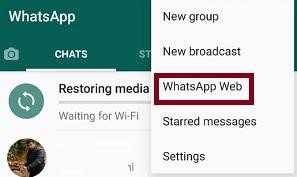
Step 3: From the WhatsApp Web window click on Log out from all devices.
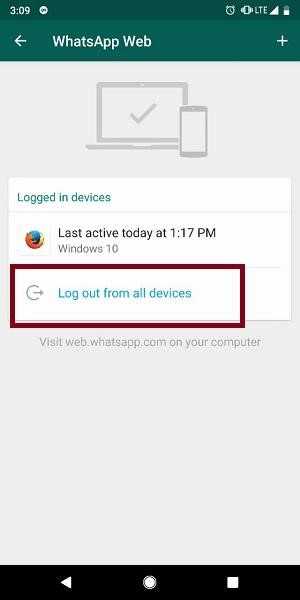
This is it. We hope that our efforts to educate you on how-to logout from WhatsApp from Android, and WhatsApp Web are helpful. Drop in your valuable feedback in the comments section. For time being, if you are looking for an application to secure WhatsApp do try Locker for Whats Chat App.







Leave a Reply