Malware and Viruses are often confused to be one and the same thing, which actually isn’t the case. Malware and Viruses though are related, they aren’t the same thing. Malware signifies a broader group of infected software that are programmed to harm the user in one way or the other. On the other hand, Virus is a specific group narrower than the malware. Continue reading to understand what are viruses and what is the difference between Malware and Viruses.
Also Read: How to Start Spotting and Avoiding Fake Malware Warnings
Malware vs Viruses
What is Malware?
Explaining what is a malware isn’t a difficult task. Malware (Malicious Software) can be any software that contains Malicious Codes. Malicious codes are programmed to benefit the hackers by stealing users’ data and private financial and personal details. Any malicious executable file that is programmed to harm the user and/or benefit the hacker comes under the category of Malware.
There are many different types of Malware and Viruses are just one kind of Malware. Other common types of Malware are Worms, Adware, Hybrids, Ransomware, etc.
Also Read: How does an Antivirus Protect your PC?
What are Viruses?
Viruses are the specific group of malwares that contain specific kinds of malicious codes. Computer Viruses are the files that replicate themselves to extend to other software and files to infect them as well. Computer Viruses can quickly replicate themselves to take advantage of all the vulnerabilities of the system. They can get to all sorts of different parts of the computer system like the boot sector and other software, even to your Antivirus if it isn’t strong enough to protect your PC from those viruses.
To sum it up, the difference between Malware and Viruses lies in what they include. Viruses are specific codes that are formed to replicate themselves in order to harm user data and privacy, while malwares, on the other hand, include a whole lot more, including Viruses themselves.
There are many different types of Viruses in the market right now classified on the basis of how they function. I have accumulated a list of 5 most common types of viruses found in most infected PCs.
Also Read: How to Install Windows Software Without Junk & Malware
Different Types of Viruses:
- Macro Virus
- Resident Virus
- Overwrite Virus
- Multipartite Virus
- Direct-Action Virus
1. Macro Virus:
Macro Virus is an old timer that has gained popularity again in recent years. Macro Virus gets a hold of your computer data and privacy through Microsoft Word Macros. Word Macros are the executable recorded actions that are designed to simplify the redundant workflow for the users. However, hackers can take advantage of these Macros to run malicious codes on the computer and steal your data.
Protection from Macro Virus isn’t difficult. To begin with, Microsoft hasn’t ignored this virus and has tried to take sufficient measures to stop Macro Virus. Users can now willfully disable macros and can also choose the trusted and not trusted files to use macros. Also, if you do not just download any word or excel file from the internet and run it on your computer, you are pretty much safe from this virus.
2. Resident Virus:
What separates this virus from others is that these viruses are designed to hide themselves in the system for a long time. Resident Viruses can be programmed to do various kinds of damage to users’ data and privacy, but the crux lies in their capability of hiding in the system for a long time while you may still have an antivirus on your computer, hence, the name, Resident Virus.
Detecting and stopping resident viruses isn’t something that can be done manually. Users will require a strong antivirus software to protect themselves from these.
3. Overwrite Virus:
Overwrite Virus is one of the most dangerous of all types of viruses. Overwrite virus can quickly overwrite the codes of executable files and even the operating system. Overwrite files corrupt the files it infects and leaves them of no use. Overwrite virus can quickly replicate to render a large number of files unusable.
Overwrite Virus like any other virus needs specialized antivirus software to identity and delete.
4. Multipartite Virus:
Multipartite Virus is a multifunctional type of virus. Multipartite Virus is named multipartite because it affects both executable files and the boot sector of the computer. It has awesome capability to target the users’ PC from all fronts. There isn’t much to tell about this virus except that you wouldn’t want one of these on your PC.
5. Polymorphic Virus:
Polymorphic Virus is the most advanced of all types of viruses. Antivirus software is designed to identify and remove the viruses based on their signature. Polymorphic is the chameleon of viruses. As soon as the antivirus software detects this virus, it changes its signature and is no longer identifiable with the same signature and keeps doing that every time the software identifies the Polymorphic Virus.
Only the Antivirus software that gets updated every few days with the new virus signatures can deal with such advanced viruses.
These are all the different types of viruses that can affect your data and privacy. For most of these viruses, a regularly updated and advanced antivirus is the solution. We suggest using Systweak Antivirus for Windows.
Systweak Antivirus:
Click Here To Download Systweak Antivirus
Systweak Antivirus is one of the most advanced antivirus software available in the market these days. It features an advanced scan engine to search for viruses and malware. It also helps detect other kinds of malware, PUP, etc. and also ensures the security over the internet. Let’s discuss some of the highlighted features of Systweak Antivirus in detail:
1. Real Time Protection:
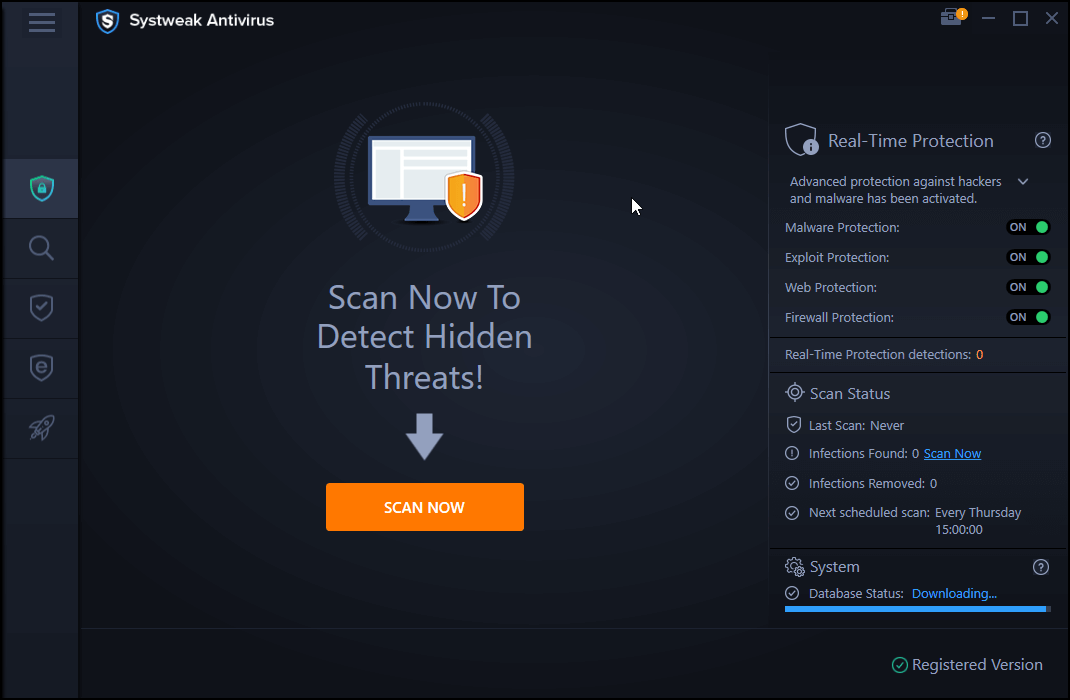
Systweak Antivirus functions in real time in the background to make sure 24×7 security of your PC and ensure that no virus gets hold of your data and privacy even for a minute.
2. Malware Protection:
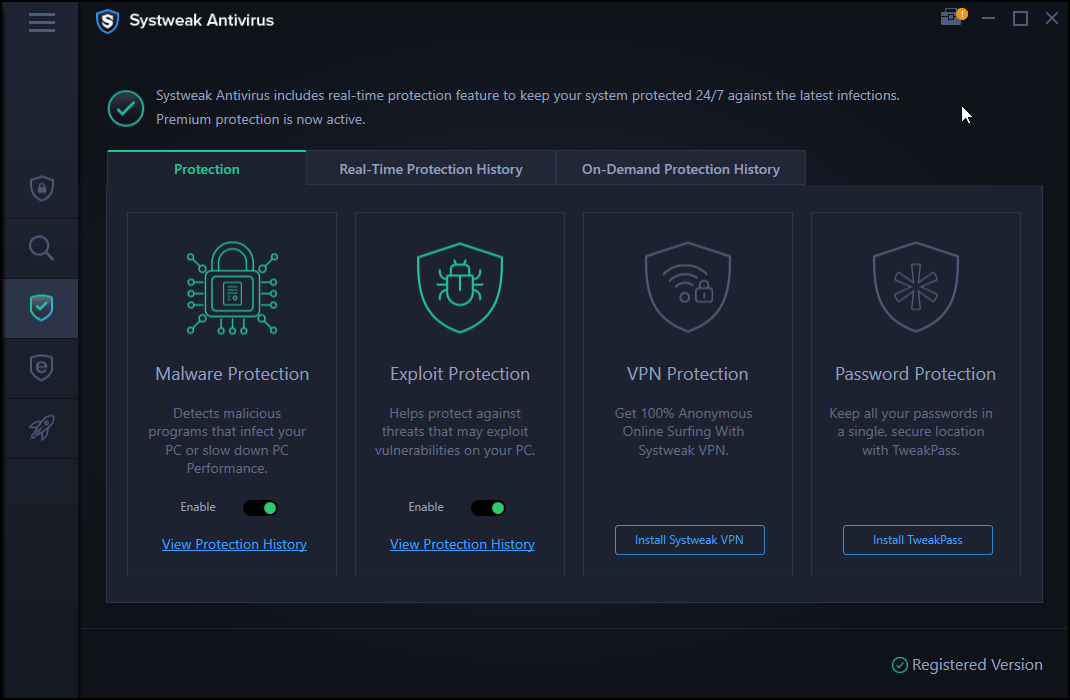
Systweak Antivirus offers best in industry malware protection from various viruses, exploits, PUPs, etc. The scan engine of Systweak Antivirus is regularly updated to protect you from the most advanced of the viruses and threats.
3. USB Protection:
Most of the viruses that infect your computer get to your computer through external removable devices such as USB. Systweak Antivirus thoroughly scans the USB devices before you copy and run files from them.
With all these given features and more, Systweak Antivirus is one of the most advanced antivirus software available for Windows.
So, this was our full guide on the difference between Malware and Viruses and also the different types of viruses prevalent in 2020. We hope we were able to provide you the information you were looking for. Keep visiting our blog for more such tech related content.
Next Read
McAfee Total Protection: The Best Antivirus in 2020








Lucy Taylor
Thank you for clarify the difference between malware and Viruses.