Are you tired of dealing with a slow, unresponsive PC or being bombarded with annoying pop-ups and unwanted ads? Have you ever lost important files, photos, or passwords to malicious hackers or ransomware attacks?
If you answered yes to any of these questions, chances are your PC has been infected by malware. In today’s competitive digital landscape, safeguarding your PC against malware is paramount. The ever-increasing global cost of $10.5 trillion USD annually by 2025, as reported by Cybersecurity Ventures, is a clear indication of the urgency to protect yourself from such threats. The solution lies in employing the best antimalware software available.
What Is An Antimalware Software?
Antimalware software serves as a vital line of defense, effectively detecting, removing, and preventing malware infections on your PC. Beyond its primary function, it can also enhance your computer’s performance, block unwanted ads and trackers, and ensure secure online traffic encryption.
But how do you choose the best antimalware software for your PC? There are so many options out there, each with different features, prices, and reputations. To help you make an informed decision, we have compiled a list of the best antimalware software for Windows based on our research and testing of the last year.
| How To Choose The Best Antimalware Program For Your PC?
Selecting the right virus removal software for your PC is crucial for a secure and hassle-free experience. Here are some user-friendly factors to consider: 1. Comprehensive Protection: Look for software that guards against various threats like viruses, ransomware, spyware, adware, and more. Bonus points for added features like VPN, firewall, password manager, and parental controls. 2. Compatibility and Performance: Ensure the software works smoothly on your platform, be it Windows, MacOS, Android, or iOS, without slowing down your PC. 3. Easy-to-Use and Support: Opt for software with a friendly interface, simple installation, and 24/7 customer support. A 100% virus removal guarantee is a reassuring bonus. 4. Value for Money: Explore free or budget-friendly plans that suit your needs. Some software may offer discounts for multiple devices or longer subscriptions. To make an informed decision, read reviews, ratings, and testimonials from users and experts. Use online tools to compare features, performance, and prices. Don’t hesitate to try out free trials before committing to find the best malware software for your PC. |
Short on time? No problem, here is the best Anti-malware software for Windows you should use in 2024:
Advanced System Protector: A complete security solution for your Windows system that is designed for speed, accuracy, and effective results.
Download Here Advanced System Protector
The best antimalware software solutions are designed to mitigate various cyber security threats that are harmful to your data and system security. You can find these tools dime a dozen online, but the fact is there are very few antimalware software that could make the cut.
How have we reviewed the best antimalware software for Windows?
Advanced malware tracing & removal: The tool that is tasked to clean your system from malicious content should have advanced malware tracing and removal features. Various software providers work on meticulously designed technologies to provide effective deterrence against malicious content.
Real-time protection: This is important to protect your system from existing and emerging threats both. Many of these security solutions for Windows run in background to provide 24/7 protection against malware threats.
High detection ratio: High malware detection ratio will ensure high levels of cleaning. Thus, you can rest assured that you will be protected against all threats effectively.
Value for money: This is the next important determining factor to decide best antimalware software for your PC. While some software solutions are overpriced others offer more features than they actually charge for.
Customer support: Seamless customer support is important when the matter is about your data and system security. While you get premium customer support with your paid plans, even with free antivirus solutions, you get the option to discuss issues with their team.
Comparison Table: Top Antimalware Software To Use In 2024
| Best Antimalware For Windows 10 | Price | Compatibility | Major Highlights | Current Version | File Size |
|---|---|---|---|---|---|
| Advanced System Protector | Starting at $39.95 | Windows 11, 10, 8, 7, 2000 |
|
2.3.1001.27010
|
7.2 MB |
| Systweak Antivirus | Starting at $39.95 | Windows 11, 10, 8.1, 8 and 7 SP1+ |
|
1.0.1000.11255 | 21 MB |
| Bitdefender Total Security | Starting at $44.99 | Windows 11, 10, 8, 7 |
|
26.0.1.21
|
13.7 MB |
| McAfee Total Protection | Starting at $89.99 | Windows 11, 10, 8, 7 |
|
20.0 Build 16.0 R28
|
5.5 MB |
| Norton 360 Standard | Starting at € 29.99 |
Windows 11, 10, 8, 7 |
|
22.20.5.39 | 182 MB |
| Kaspersky Endpoint Security Cloud | Starting at $215 | Windows 11, 10, 8, 7 |
|
21.3.10.391 | 2.6 MB |
| AVG Antivirus Free | Free/Starting at $29.99 | Windows 11, 10, 8, 7 (Both 32-bit & 64-bit) |
|
21.8.3202 | 219 KB |
| Avira Free Security | Free | Windows 11, 10, 8, 7 |
|
1.1.53.21795 | 5.5 MB |
| Comodo Antivirus | Free antimalware software | Windows 11, 10, 8, 7, |
|
12.2.2.8012
|
5.4 MB |
| Webroot Antivirus | Starting from $23.99 |
Windows 11, 10, 8, 7, (Both 32-bit & 64-bit) |
|
– | – |
The Best Antimalware Software for PC: A Brief Review of Features, Performance, Pros & Cons
Don’t let malware ruin your Windows experience. Here are our top picks for the best malware scanner and remover software for Windows 11, 10 PC.
1. Advanced System Protector
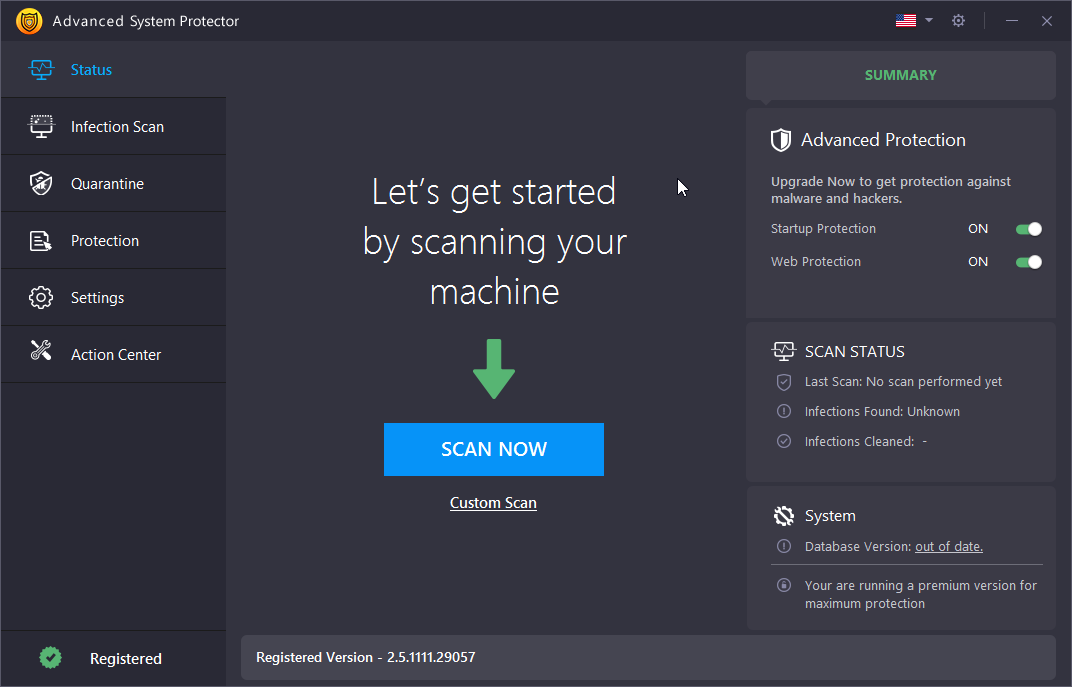
The first best malware removal software in the list is Advanced System Protector. This powerful tool is designed to protect you against Trojans, spyware, adware, viruses, and all other malware threats. Advanced System Protector offers various scanning modules to offer complete cleaning. It offers one-click cleaning to keep you protected from all existing and emerging threats while saving time.
Features of Advanced System Protector
- Quick, deep, and custom scan modes to suit your needs and preferences.
- Browser cleaner to remove browser hijackers, online history, rogue apps,
- Startup manager to optimize your PC’s boot time and performance.
- Ignore list to exclude certain items from scanning.
- Protection against PUPs that may cause harm to your device.
- Schedule scan to run automatic scans at your preferred time and frequency.
- Get software recommendations for Security, Cleaning, Productivity etc.
| Why Do We Recommend Advanced System Protector?
Advanced System Protector by Systweak Software holds solid capabilities to protect your PC from various types of malware including – Trojans, spyware, adware, and rogue agents. It can even scan your system and manage all the potentially or currently harmful elements on the drives. |
| Performance During Our Tests:
Advanced System Protector is a lightweight antimalware software that does not consume much system resources or affect your PC’s speed. According to AV-Test, Advanced System Protector scored 5.5 out of 6 in the performance category. |
2. Systweak Antivirus for PC
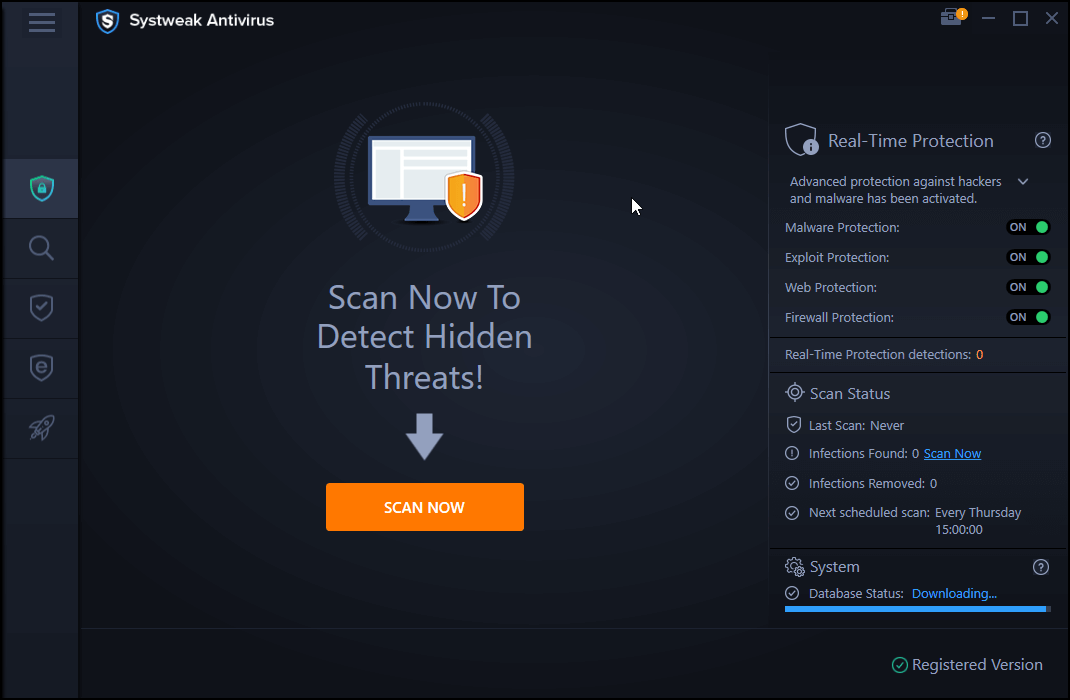
Click Here To Download Systweak Antivirus
Systweak Antivirus offers robust real-time protection for your PC. It scans your system storage to find & clean all malicious contents effectively. It offers a 60-day money back guarantee to ensure seamless user experience. Systweak Antivirus is one of the best antimalware for Windows that eliminates all threats effectively.
Features of Systweak Antivirus for PC
- Quick, deep, and custom scan modes for tailored protection.
- Exploit protection against system and application vulnerabilities.
- USB protection to scan and remove malware from external devices.
- Startup manager for optimized boot time and performance.
- Safe web browsing to block malicious websites and content.
- Real-time malware protection and removal.
- Quarantine list to isolate suspicious files for further examination.
| Why Do We Recommend Systweak Antivirus?
Systweak Antivirus uses advanced algorithms and a flurry of virus protection features to ensure the highest standards of safety for your system. It can also optimize your PC’s performance and speed by removing unwanted startup items and malicious files. |
| Performance During Our Tests:
It has zero to no impact on your system’s performance and speed, and does not slow down your PC or cause any lagging or freezing. |
3. Bitdefender Total Security

You can download a 30-day free trial of Bitdefender Total Security to explore its various security & privacy features. It provides complete protection for all your devices with antivirus and antimalware features. It works on powerful scan engines to provide unbeatable threat detection to stop sophisticated malware threats. With multi-layer ransomware protection, it keeps your data secure against ransomware threats.
Features of Bitdefender Total Security
- Multi-layer ransomware protection to keep your files safe from encryption.
- Network threat prevention to block malicious network attacks.
- Webcam protection to block unauthorized apps & prevent webcam leaks.
- Anti-tracker to prevent websites from collecting your data and browsing habits
- Secure VPN to encrypt your online traffic and protect your privacy on public Wi-Fi networks
- File shredder to permanently delete sensitive files and folders from your PC
- Parental control to monitor and limit your children’s online activities and screen time
- Anti-theft to locate, lock, wipe, or send a message to your lost or stolen devices
| Why Do We Recommend Bitdefender Total Security?
I personally love its extra features set to safeguard your online privacy and identity, such as anti-phishing, anti-fraud, antispam, firewall, and tools for safe online banking. |
| Performance During Our Tests:
It also has a minimal impact on your system’s performance and speed, and does not interfere with your activities or tasks. According to AV-Test, Bitdefender Total Security scored 6 out of 6 in the performance category in April. |
4. McAfee Total Protection

McAfee Total Protection is a premium antivirus for Windows. It offers safe web browsing and PC optimization features to keep your system performance intact. It offers multiple user plans to fit into various security needs. You can download this software to defend yourself and your entire family against all malware threats.
Features of McAfee Total Protection
- Secure VPN for encrypted online traffic on public Wi-Fi.
- Firewall to control network traffic and block unauthorized access.
- Password manager for secure storage and autofill.
- File shredder to permanently delete sensitive data.
- Identity monitoring for dark web information detection.
- Parental control to monitor and limit children’s online activities.
- Web protection module to let users browse freely & safely.
- Expert tech assistance and peace of mind from our dedicated team.
| Why Do We Recommend McAfee Total Protection?
McAfee Total Protection uses advanced technologies to scan and block malware and other online threats in real-time. It is an award-winning antivirus to protect your device from existing and emerging malware threats. |
| Performance During Our Tests:
It does not interfere with your activities or tasks. According to AV-Test, McAfee Total Protection scored 5.5 out of 6 in the performance category . |
5. Norton 360 Standard

Norton 360 Standard is the next best antimalware software for your Windows system. You can subscribe to one of its plans to enjoy better security for your data and system. It covers protection to all devices including Windows, Mac, Android, and iOS. It offers multi-layered real-time threat protection to help you protect against existing and emerging malware threats. With the SafeCam feature, it notifies you when cybercriminals try to use your webcam and effectively blocks them.
Features of Norton 360 Standard
- Real-time threat protection against new and emerging malware.
- Secure VPN for encrypted online traffic and privacy on public Wi-Fi.
- Smart firewall to monitor and control network access.
- Password manager for secure storage and auto filling of personal information.
- PC cloud backup to safeguard important files against data loss.
- SafeCam to detect and block unauthorized webcam access.
- Dark web monitoring to alert you of compromised personal information.
- 100% virus protection promise for a refund if Norton experts can’t remove a virus..
| Why Do We Recommend Norton 360 Standard?
Norton 360 Standard uses award-winning technologies to block malicious attacks and remove malware from your device. Moreover, it claims to offer 100% virus protection promise for a refund if Norton experts can’t remove a virus. |
| Performance During Our Tests:
It scans your PC quickly and accurately, removing malware without harming your files or settings. It has a minimal impact on your system’s performance and speed, using little system resources and bandwidth. |
6. Kaspersky Endpoint Security Cloud

Try this advanced cloud-based endpoint security software to keep your data secure against various online threats. It is designed meticulously to protect your business, without sacrificing your IT resources, time or budget. It’s available in two versions including Cloud and Cloud Plus to fulfill all users’ needs. It supports all devices while providing cloud based support.
Features of Kaspersky Endpoint Security Cloud
- File, web, and mail threat protection against known, unknown & advanced malware threats.
- Root cause analysis for detecting and eliminating advanced attacks with visualized kill-chain.
- Endpoint detection & response with automated response actions to handle evasive threats.
- Web & device control to manage user access to Internet resources and external devices.
- Application control to regulate user access to applications.
- Patch management for remote software updates on endpoints.
- Encryption management to safeguard sensitive data in case of device loss or theft.
- Cybersecurity training for administrators in simulated environments.
- Cloud discovery and protection for Microsoft Office 365 to ensure secure collaboration and prevent data loss.
| Why Do We Recommend Kaspersky Endpoint Security Cloud?
It can manage the security of your endpoints, mobile devices, and file servers remotely, by using a web-based console. You can even control user access to applications, internet resources, and external and removable devices connected to the computer, to reduce the attack surface. |
| Performance During Our Tests:
It has a low impact on your system’s performance and speed and does not require any installation or maintenance on your device. |
7. AVG Antivirus Free

Try this best free antivirus for Windows that installs in moments and protects your PC forever. This smart antimalware is compatible to all devices including Windows, Mac, Android, and iOS. You can use this powerful free antivirus tool to scan for both malware and performance issues. It offers real-time security updates and catches malicious downloads before they reach your PC.
Features of AVG Antivirus Free
- Real-time threat protection to protect your device from existing & emerging threats.
- Secure VPN to encrypt your online traffic and protect your privacy on public Wi-Fi networks.
- Firewall to monitor & control network traffic and prevent unauthorized access.
- Password manager to store and autofill your passwords and personal information securely.
- Protect the most important files by controlling which applications have access to them.
- Identity & Web protection that monitors leaked passwords and photo vault features.
- Performance optimizer to speed up your PC and free up disk space.
| Why Do We Recommend AVG Antivirus?
AVG Antivirus uses an advanced AI-powered antivirus engine and a global threat-detection network to scan and block malware and other online threats in real-time. |
| Performance During Our Tests:
It has some impact on the overall performance but it does not display any ads or nagging notifications like other popular malware scanner software. |
8. Avira Free Security

This is another best free antimalware for PC. You can try this free antivirus software for Windows to avoid all security threats including scams, identity thefts, and financial losses. It is available for free for home users and keeps your hoe=me network secure from various threats. It not only blocks various threats, but it also helps you speed up your device performance and free up disk space by removing junk. This comprehensive security solution for Windows offers a single smart scan to save time.
Features of Avira Free Security
- Real-time threat protection against malware.
- Secure VPN for encrypted online privacy.
- Password manager for secure data handling.
- Junk file cleaner to free up disk space.
- Browser security to block harmful websites and ads.
- Software updater for application security updates.
- Privacy settings optimizer to prevent data leaks.
- Performance optimizer for faster PC and improved battery life.
| Why Do We Recommend Avira Free Security?
Avira Free Security uses an award-winning antivirus engine and a cloud-based technology to scan and block malware and other online threats in real-time. Users also get a free 30-day trial of the Prime version before they buy it. |
| Performance During Our Tests:
It can scan your PC fast and effectively, and block any malicious attacks in real time. Moreover, it does not slow down your PC or cause any conflicts or errors. |
9. Comodo Antivirus

Comodo Antivirus provides tons of useful security features to keep your system security & privacy intact. You get antivirus, firewall, sandbox, host intrusion prevention, and lot of other useful features with this advanced antimalware software for Windows. You can download its free version to explore various features before you buy full version. With single license, you can secure all your devices effortlessly. This powerful security solution for Windows is designed to deliver effective results with few clicks process.
Features of Comodo Antivirus
- Real-time threat protection against malware.
- Firewall for network monitoring and access control.
- Sandbox for secure testing of suspicious files.
- Host intrusion prevention to block malicious attacks.
- Spyware scanning for privacy protection.
- Cloud-based antivirus for up-to-date scanning.
- Secure shopping for safe online transactions.
| Why Do We Recommend Comodo Antivirus?
Comodo Antivirus uses a powerful combination of virus monitoring, auto-sandbox, and behavior analysis technologies to detect and prevent malware infections in real-time. It also has a user-friendly interface that allows you to scan your PC, remove malicious files, and get in-depth analysis reports. |
| Performance During Our Tests:
There can be little impact on the system’s performance and speed but does not take up much space on your disk or memory. |
10. Webroot Antivirus

Webroot AntiVirus is a quick and lightweight software that shields your PC from different kinds of malware like viruses, ransomware, spyware, and adware. It offers additional features to boost your online security, such as identity theft protection, secure browsing, and a firewall. Using cloud-based technology and a global threat-detection network, Webroot AntiVirus scans and blocks online threats instantly.
Features of Microsoft Defender Antivirus
- Real-time anti-phishing to safeguard you from the latest deceptive online threats.
- Identity theft protection for personal info security.
- Secure browsing with anti-phishing capabilities.
- On-demand malware scanning.
- Lightweight & fast scan to shield your PC from potential threats.
- Advanced web-filtering options to protect users from malicious sites.
- Automatic backup for important file protection.
| Why Do We Recommend Webroot AntiVirus?
Webroot utilizes a cloud-based platform for quick setup and faster scans. It is 23 times smaller than other antivirus products, saving you valuable device space while ensuring robust protection. |
| Performance During Our Tests:
It can scan your PC in seconds and use minimal disk space and memory. It also has a low impact on your system’s performance and speed. |
FAQ’s on Best Antimalware Software:
Can antivirus protect against phishing?
Many antivirus programs include anti-phishing features to safeguard against phishing attacks.
Will antivirus slow down my computer?
A: Modern antivirus software is designed to have minimal impact on your computer's performance, so it shouldn't slow it down significantly.
Does my Mac need antivirus?
While Macs are generally less targeted by malware, having antivirus software can still provide an extra layer of protection for your Mac and the files you share with others.
How does antimalware work?
Antivirus and antimalware software works on advanced techniques, where it scans your system to detect and remove suspicious files that are blacklisted malware definitions. It also uses a Heuristic method or real-time protection to keep your system secure against various threats.
Do I need both antivirus and antimalware?
Technically no! Why we are saying this is because most security solution providers provide all security features in both antivirus and antimalware. But, to greater extent using antimalware is suggested as they are specifically designed to protect your data and system against all malware threats.
Conclusion
So, this was a complete guide on best antimalware software and what you can expect from these security software. As we have thoroughly tested and reviewed these software, you can use any of these malware protection tools for Windows to stay secure. Do try these software and share your experience in the comments below.
We would also like to hear from you if you have tried some other tool in the past and you want us to add that in the list. You can follow us on our social media accounts to get more information on topics you care about!









Janny Thomas
Hey Preeti!! This is really a nice blog which i found while searching for the list of best anti-malware. Could you please suggest me which one is the best to use?
Preeti Seth
Hi Janny, Thank you for your feedback. You can try using Advanced System Protector as it is one of the easiest tools I have used so far. Moreover, its deep scan is very thorough and you receive regular database updated that help stay protected from the latest threats.