Each operating system comes with a pre-installed web browser. Still, most of us look for alternatives.
In this race, Google Chrome overpowers other browsers still people look for its alternatives too. A browser that performs faster and more accurately is always preferred. Any web browser offering these two essentials will be Chrome’s successor.
With that said, Mozilla the company who created Firefox browser – makes quite bold claims about its browser. One of those is Firefox uses less RAM i.e. 30% less than Chrome, interesting!
Where several cases of Chrome slowing down the system are reported Firefox claims to handle it well. This is a pretty bold claim to make. With this, another claim made by Firefox is it loads websites speedily than Google’s Chrome.
With this, being claimed we need to know how true these statements are and do Firefox has a chance to stand against Google’s Chrome?
Google VS Firefox: Which Browser is Best?
To know this lets download latest version of both web browsers by clicking on their respective links.
Once you have them let’s see which is better, Google Chrome or Firefox.
Which browser is better Google Chrome or Firefox?
Although Google Chrome enjoys the largest piece of cake when we talk about web browsers, this doesn’t mean it is the only browser. Firefox gives Chrome a strong competition that is the reason why it is always Google Chrome VS Firefox.
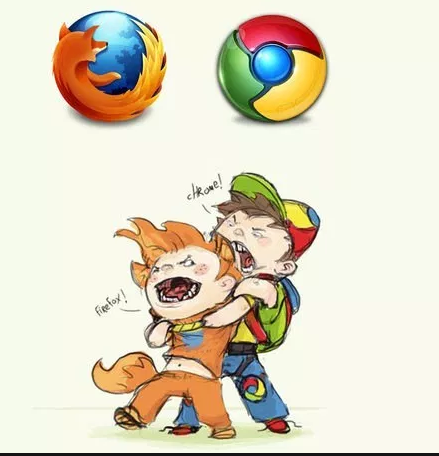
The only thing that makes Google Chrome enjoy the upper hand is its nifty user profile feature. If we keep that aside then Firefox is the best alternative to Chrome.
Here are several reasons that may convince you.
Google Chrome VS Firefox
- Design
At first look, both web browsers look pretty much alike. But Firefox is a bit easy to use and user-friendly because of its simple settings menu, home button icon, highlights and more.
- Speed
With the release of Firefox’s latest version, things have changed drastically. Firefox touts to run twice as fast as Chrome that too when it required 30% less RAM than Chrome. What does this mean? Will there be no slowdown?
Certainly, if you settle with Firefox you can open more tabs without slowdowns. Also, web apps, 3D games perform better on Firefox. The browser will be more responsive and will load faster.
RAM is computers volatile memory that stores data while the device is powered making it quickly accessible. In context to web browsers, more RAM means more tabs, extensions, without affecting computer’s performance. If your computer slows down when you run a web browser, chances are your web browser is eating up the RAM. If this happens with you too try using Mozilla Firefox.
Unlike Chrome it will not be a performance killer.
Which one is a web browser?
Both Chrome and Firefox are web browsers but with the release of Google Chrome extension that is Chrome OS, things have changed.
Chrome browser is now an application platform that works as a browser.
Chrome browser that once used to be lightweight, fast and truly a browser has grown as a complex beast. No longer Google’s Chrome recalls what it was designed for and why users loved it. Chrome OS is responsible for it. While on the other hand, Firefox is still a browser. It might not be too clean as it too has various add-ons and additional features, but it knows what a browser should do and doesn’t try to be something it isn’t.
- Loading sites on Firefox
Firefox loads of sites and images faster than Chrome. Although the time difference is not something that you can notice as it is a few extra milliseconds that Chrome take. But still, Mozilla wins over here too. If you try to open the same page in Firefox and Chrome, you will see what I mean. This clearly says who winds Chrome VS Firefox over here.
- Add-ons and extensions
Both Google Chrome and Firefox have add-on and extensions stores where users can find useful tools to enhance their browsing experience. Both offer a variety of password managers to create strong passwords and auto-login to the site. You can check both their stores and try using TweakPass an excellent password manager.
This password manager will not only let you create strong passwords but using it you can secure notes, autofill logins. TweakPass offer both Windows application and browser extension. This means even if you are a Mac user and would want to use this amazing product can use its browser extensions. TweakPass encrypts all your data locally this means no one will ever have access to any data stored in its vault except you.
Click Here to Download Tweakpass – Password Manager

One feature Chrome has Firefox doesn’t. This is where Chrome wins. If you like Chrome’s casting feature and are looking for it in Firefox, you won’t find it. Using Google’s casting feature you can watch a video on a separate device. With all this being said, we surely know who wins. But it totally depends on your which browser you would consider best Google Chrome or Firefox.
Besides, this another important thing about Firefox is it cares about user privacy. Firefox gives an option to user to restrict data sharing. To know more about it you can read Firefox privacy policy. Google is a data collection company whereas Mozilla believes in transparency, control to the user in the form of security and privacy.
Recommended Readings:
6 Reasons Why Using a Password Manager Software is a Good Idea
How To Optimize Your Browser (Chrome, Firefox, Edge and Opera) in Windows 10 Using Simple Steps?
Google Password Manager – Alternatives Do Exist!
Fix: Unable To Clear Browsing History In Chrome Browser
Google Chrome’s Experimental Feature Crashes Thousands Of Browsers
Follow us:








Akshita
I choose Firefox over Chrome due to its strong privacy features.